Server 2008 Windows Deployment Services (WDS) menggantikan Remote
Installation Services (RIS) yang ada di Windows Server 2003/2000. WDS menggunakan fasilitas PXE dan TFTP untuk boot dari WDS server.
Installation Services (RIS) yang ada di Windows Server 2003/2000. WDS menggunakan fasilitas PXE dan TFTP untuk boot dari WDS server.
Perbedaan
yang paling menonjol antara Windows Deployment Services (WDS) dan yang
lainnya seperti Ghost adalah bahwa WDS menggunakan file-based sementara
yang lainnya menggunakan sector based, dan hasilnya ukuran images
menjadi lebih kecil.
OS yang didukung oleh Windows Deployment Services (WDS):
– Windows XP
- Windows Server 2003
- Windows Vista
- Windows 7
- Windows Server 2008
- Windows Server 2003
- Windows Vista
- Windows 7
- Windows Server 2008
Untuk menginstall WDS di server harus tersedia Active Directory directory services (AD DS), dan server DHCP juga DNS tentunya.
Image
untuk instalasi sistem operasi untuk WDS client harus tersimpan pada
WDS Server dan harus menggunakan file system NTFS. Langkah awalnya kita
harus menambahkan Windows Deployment Services role ke server yang running windows Server 2008.
Instalasi
Server 2008 Windows Deployment Services (WDS) prerequisites:
- WDS server harus berada dibawah Active Directory domain
- DHCP harus dikonfigurasi agar PXE boot bisa bekerja
- DNS harus aktif
- OS media
- Partisi NTFS di WDS server
- Server 2008
- DHCP harus dikonfigurasi agar PXE boot bisa bekerja
- DNS harus aktif
- OS media
- Partisi NTFS di WDS server
- Server 2008
Langkah-langkahnya sbb:


Start > Administrative Tools > Windows Deployment Services untuk membuka Windows Deployment Services Management console.
Pilih folder dimana anda akan menempatkan image OS,
kemudian konfigurasi PXE Server dan pilih “Respond to all”, dan klik
Finish.
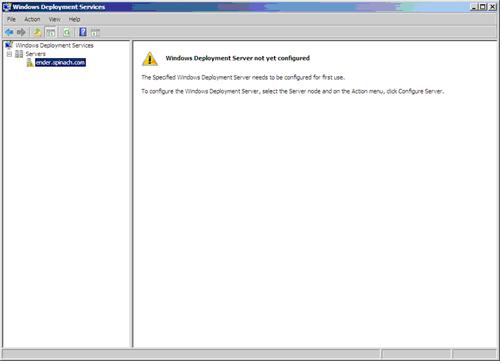

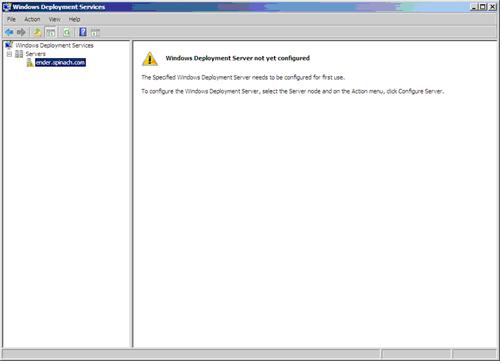

Menambahkan Boot Image ke WDS Server
Boot image adalah file yang digunakan selama proses pra-instalasi OS, dan akan dikirimkan melalui PXE boot.- Start > Administrative Tools > Windows Deployment Services untuk mengakses Windows Deployment Services Management console
- Klik kanan Boot Images node. Kemudian klik Add Boot Image
- Klik Browse untuk menentukan lokasi boot image yang akan dipilih. (gunakan Boot.wim dari the Windows Server 2008 DVD)
- Setelah selesai, seharusnya image yang baru ditambahkan akan terlihat ketika melakukan PXE boot.




Tidak ada komentar:
Posting Komentar